1. Introduction #
In phpVMS 7, a subfleet is a way to group airplanes together. These groups can help airlines sort their planes based on various features, like the aircraft type or the routes they commonly fly. For instance, British Airways might have a specific subfleet for Boeing 767s used for shorter distances.
2. Why Use Subfleets? #
Subfleets provide several benefits:
- Fare Management: Setting up different ticket prices becomes easier when planes are organized into subfleets.
- Route Assignment: You can assign multiple subfleets to one route, offering more variety and flexibility.
- Rank Restrictions: Control which pilots have access to which subfleets, based on their rank.
3. How to Use Subfleets #
Here’s a simple guide on using subfleets:
Step 1: Create Subfleets #
- You can create as many subfleets as you need.
- Add as many aircraft to each subfleet as you like.
Step 2: Assign Subfleets to Routes and Ranks #
- You can attach your subfleets to specific routes.
- Assign subfleets to pilot ranks to control aircraft accessibility.
For example, if a route is compatible with three different subfleets, but a pilot is only qualified to fly one of them, the system will only display aircraft from that particular subfleet as options for that pilot.
4. Technical Details #
- Naming and Types: Each subfleet should have a name, type, and fuel type. These are simply labels to keep you organized.
- Unlimited Aircraft: Feel free to add as many aircraft as you want to a subfleet.
- Flexible Fares: Customize ticket prices and other properties for each subfleet.
- Assign to Flights: You have the flexibility to attach multiple subfleets to each flight.
We hope this guide makes it easier to understand and use subfleets in phpVMS 7. For any further questions, please consult the official documentation or contact support.