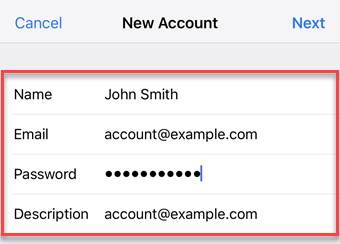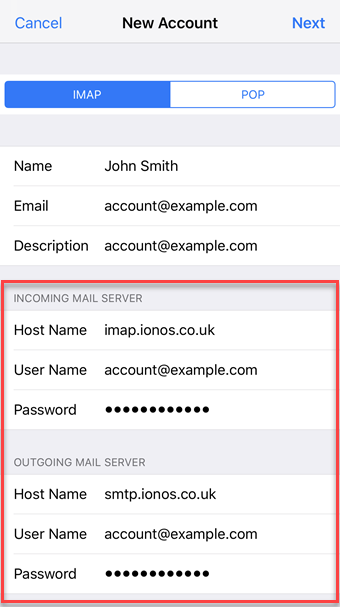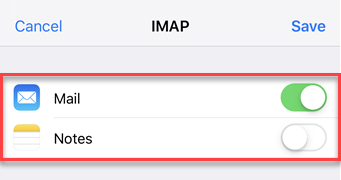For Mail Business email accounts, please reference Add a Mail Business Email Account to Your iPhone/iPad.
General Setup #
-
Open Settings.
-
Tap Mail.
-
Tap Accounts.
Note: For older iOS versions, you will instead tap Add Account > Other > Add Mail Account. Then, skip to Step 6. -
Tap Add Account.
-
Choose Other.
-
Enter your account details and tap Next.
| FIELD | INPUT |
|---|---|
| Name | The name others will see when receiving your mail. |
| The complete email address of your IONOS email account. | |
| Password | The password you entered when setting up the IONOS email address. |
| Description | Enter a description for your account here. This information is only used to better differentiate your account from one another. |
| FIELD | INPUT |
|---|---|
| Hostname | imap.ionos.co.uk (recommended) or pop.ionos.co.uk |
| Username | The full email address of your IONOS email account |
| Password | The password you entered when setting up the IONOS email address |
Although the Outgoing Server Settings are marked as Optional by default, you must enter the Outgoing Server Settings below to properly set up your email account.
If you do not add these settings, you will not be able to send email.
| FIELD | INPUT |
|---|---|
| Hostname | smtp.ionos.co.uk |
| Username | The full email address of your IONOS email account |
| Password | The password you entered when setting up the IONOS email address |
Please Note:
- The email account is automatically set up with SSL encryption. The device performs the correct configuration in the background. You no longer have to set anything manually.
- The SSL settings can also be checked later. For more information, see Enabling SSL encryption on your iPhone/iPod/iPad.
Synchronisation Options #
Select which data (mail, notes) you want to synchronise and confirm with Save.
Your email account is now set up. You can now check your mailbox and send emails on your iPhone.