Table of Contents
Images enhance the visual appeal of your website, but they can also slow down your site if not properly optimized. Ensuring your images are web-optimized is crucial for faster loading times and better user experience.
1. Understanding the Importance #
- Page Load Time: Large, unoptimized images can significantly slow down your website, which can frustrate visitors.
- SEO: Google considers page speed as a ranking factor. Faster websites often rank better in search results.
2. Image Formats #
- JPEG (or JPG): Best for photographs or images with lots of colors. Offers decent compression with good quality.
- PNG: Best for transparent backgrounds and images with fewer colors. Typically larger in size than JPEG.
- GIF: Ideal for small animations. Not recommended for large photos.
- WebP: A modern format that offers superior compression. However, not all browsers support it.
3. Compression Tools #
- Online Tools: Websites like TinyPNG or Compressor.io allow you to upload and compress images.
- Desktop Applications: Software like ImageOptim (Mac) or RIOT (Windows) can bulk-compress images offline.
4. WordPress Plugins #
- Smush: Compresses images upon upload and can bulk-compress existing images. Offers both lossless and lossy compression.
- ShortPixel: Provides both image and PDF compression. Offers a monthly quota for free compressions.
5. Correct Image Dimensions #
- Uploading images larger than necessary can waste bandwidth. Resize images to the exact dimensions they will be displayed on your website.
6. Using a CDN (Content Delivery Network) #
- CDNs like Cloudflare or MaxCDN can serve images faster by distributing them across global servers.
7. Lazy Loading #
- This technique ensures images only load when they’re about to be displayed on the screen. This improves initial page load times.
- Plugins like a3 Lazy Load or Autoptimize can help implement this.
8. Responsive Images #
- Ensure images display correctly across devices. WordPress automatically creates multiple sizes of each image uploaded.
- The
srcsetattribute in WordPress helps browsers choose the best image size based on the device.
9. Image Sprites (for advanced users) #
- Combine frequently used images (like icons) into one image and use CSS to display the appropriate section. This reduces multiple server requests.
10. Backup Original Images #
- Always keep a backup of the original, uncompressed images. You might need them for other purposes or if you want to recompress with different settings.
11. Avoid Over-optimization #
- Over-compressing can lead to a loss of image quality. Find a balance between file size and quality.
Image optimization is a balance between maintaining visual quality and ensuring fast page load times. Regularly updating your optimization practices as technology and standards evolve is key to maintaining a visually appealing and efficient website.