Sure, here is an essential to-do list for WordPress:
- Set up a backup system: Ensure that you have a reliable backup system in place to safeguard your website data.
- Update WordPress, themes, and plugins: Keep your WordPress core, themes, and plugins up-to-date to ensure security and performance.
- Secure your site: Implement security measures like using a strong password, limiting login attempts, and installing a security plugin.
- Optimize your website speed: Optimize your website speed to provide a better user experience, and improve your website’s search engine rankings.
- Create regular content: Regularly add new content to your website to engage your audience and improve your website’s search engine rankings.
- Install essential plugins: Install essential plugins that can enhance your website’s functionality and performance, such as a caching plugin, SEO plugin, and security plugin.
- Customize your website design: Customize your website design to create a unique look and feel that represents your brand.
- Create a sitemap: Create a sitemap to help search engines crawl your website and index your content.
- Install Google Analytics: Install Google Analytics to track your website’s performance and monitor your website’s traffic.
- Create a contact page: Create a contact page so that your visitors can get in touch with you easily.
By following this to-do list, you can ensure that your WordPress website is secure, optimized, and functional.