Table of Contents
Guided Steps #
- Log in to Webmail.
- In the main navigation bar, click on the gear icon in the top-right corner.

- Next, click Mail > Signatures, and then + Add new signature.
-
Enter a name for the signature, write the content in the text field, and specify where the signature should be inserted. Finally, click Save.
From now on, the signature will be automatically inserted when creating new emails.