Pre upgrade notice
Please be aware that this is considered an entirely new release and some/if not all previous features have now been removed and are being replaced with our own platform features. This means that Disposable Modules are no longer supported and will not work with this version of Creation Crew.
We strongly advise backing up your old phpVMS build and creating a new build of phpVMS with your old .env file merged. If you require installation assistance, we are offering this service at a reduced price for current members at £30. This upgrade can take anywhere from 30 minutes to 2 hours.
Prerequisites #
A current installation of Creation Crew 1.8.3
Creation Crew 2.0 Files – Download from Github – Download from Secure Vault – Download on Discord
Creation Crew Module – Download from Github – Download from Secure Vault – Download on Discord
Cardinal Horizon Free Flights Module
Cardinal Horizon Trips Module
Cardinal Horizon Pirep Save
Step 1 – Backup #
Head to your phpVMS 7 installation and create a complete backup of the whole installation. We would highly recommend completing a database backup too either via cPanel or phpMyAdmin as an SQL Export.
You are not going to delete your active installation, instead we are going to edit and merge files. This process requires the removal of Disposable Module calls & module itself. Once ready, head on down to Step 2 and continue on following the guide.
Step 2 – Uninstall & Removal #
Sign into your phpVMS 7 installation with an administrator account and head to the admin panel.
Once there, on the left hand side menu head to addons/modules.
There you will need to edit both DisposableBasic & DisposableSpecial by hitting the edit module button.
Uncheck the module status from Enabled and click save. Once refreshed, you are now going to delete the module by following the prompt – Type in DISPOSABLEBASIC/DISPOSABLESPECIAL to Delete
You may now need to head to the url yourdomain.com/update and run any outstanding processes that need to be run after removal. If you hit a 500 error at any time after removal, you will need to manually clear the cache by deleting all of the files in bootstrap/cache and storage/framework/cache (delete the contents, NOT the folders).
Step 3 – Edit & Merge #
TBC
This is where it’s going to get a little complicated so you please pay attention to avoid errors. Retrace steps if needed. We are going to list each file below with the code lines you need to take out and what to replace them with (if needed). It is worth looking and comparing the files you are editing between each other to get an understanding before going full head dive into it!
Step 3.1 – App.blade.php #
Within the <style> call in the <head> section, add in the following
.page-item.active .page-link {
color: #fff;
background-color: var(–bs-primary);
border-color: var(–bs-primary);
}
Scroll down to the Footer section and replace the code
<!–begin::Copyright–>
<div class=”text-dark order-2 order-md-1″>
<span class=”text-dark fw-semibold me-1″>2024©</span>
<a class=”text-gray-800 text-hover-primary”>{{ config(‘app.name’) }}</a>
</div>
<!–end::Copyright–>
<!–begin::Menu–>
<ul class=”menu menu-dark menu-hover-primary fw-semibold order-1″>
<li class=”menu-item”>
<a href=”https://creationweb.uk/services/phpvms-website-design/phpvms-creation-crew-center/” target=”_blank” class=”menu-link px-2″> Framework by Creation Crew</a>
</li>
<li class=”menu-item”>
<a href=”https://github.com/FatihKoz/” target=”_blank” class=”menu-link px-2″> Enhanced with Disposable Modules</a>
</li>
<li class=”menu-item”>
<a href=”http://www.phpvms.net/” target=”_blank” class=”menu-link px-2″> Powered by phpvms</a>
</li>
</ul>
<!–end::Menu→
Replace with
<!–begin::Copyright–>
<div class=”text-dark order-2 order-md-1″>
<span class=”text-dark fw-semibold me-1″>2024©</span>
<a class=”text-gray-800 text-hover-primary”>{{ config(‘app.name’) }}</a>
</div>
<!–end::Copyright–>
<!–begin::Menu–>
<ul class=”menu menu-dark menu-hover-primary fw-semibold order-1″>
<li class=”menu-item”>
<a href=”https://creationweb.uk/services/phpvms-website-design/phpvms-creation-crew-center/” target=”_blank” class=”menu-link px-2″> Framework by Creation Crew</a>
</li>
<li class=”menu-item”>
<a href=”http://www.phpvms.net/” target=”_blank” class=”menu-link px-2″> Powered by phpvms</a>
</li>
</ul>
<!–end::Menu–>
Step 3.2 – Nav.blade.php #
Step 4 – Upload #
From the CC 2.0 download, place the Assets folder in public/assets/frontend/THEMENAME/ (THIS IS NOT NEEDED IF YOU ALREADY HAVE CREATION CREW INSTALLED)
Upload the remainder of the theme files to /Resources/Views/Layouts/THEMENAME/
Step 5 – Confirm #
TBC