Table of Contents
- 1. SEO: Yoast SEO or All in One SEO Pack
- 2. Backups: UpdraftPlus or BackupBuddy
- 3. Security: Wordfence or Sucuri Security
- 4. Caching: WP Super Cache or W3 Total Cache
- 5. Image Optimization: Smush or ShortPixel
- 6. Contact Forms: Contact Form 7 or WPForms
- 7. Page Builders: Elementor or Beaver Builder
- 8. E-commerce: WooCommerce
- 9. Social Sharing: Social Warfare or Monarch
- 10. Anti-Spam: Akismet
- 11. Analytics: MonsterInsights
- 12. Performance: Autoptimize
- 13. Redirection: Redirection
Plugins extend the functionality of your WordPress website. From SEO to backups, here’s an overview of essential plugins and their primary uses:
1. SEO: Yoast SEO or All in One SEO Pack #
- Purpose: Helps optimize your website for search engines.
- Features: Meta titles, meta descriptions, breadcrumbs, sitemaps, and more.
2. Backups: UpdraftPlus or BackupBuddy #
- Purpose: Regularly backup your website to avoid data loss.
- Features: Automated backups, cloud storage integration, and easy restoration.
3. Security: Wordfence or Sucuri Security #
- Purpose: Protect your website from hacks and malware.
- Features: Firewall, malware scanning, login attempt monitoring, and more.
4. Caching: WP Super Cache or W3 Total Cache #
- Purpose: Improve website speed by caching static versions of your content.
- Features: Page caching, content delivery network (CDN) integration, and browser caching.
5. Image Optimization: Smush or ShortPixel #
- Purpose: Compress and optimize images to improve website loading times.
- Features: Bulk image compression, lossless compression, and lazy loading.
6. Contact Forms: Contact Form 7 or WPForms #
- Purpose: Create contact forms, surveys, and more.
- Features: Drag and drop builder, spam protection, and email notifications.
7. Page Builders: Elementor or Beaver Builder #
- Purpose: Design and build pages without coding.
- Features: Drag and drop editor, responsive design controls, and pre-made templates.
8. E-commerce: WooCommerce #
- Purpose: Turn your website into an online store.
- Features: Product management, cart, checkout, and integrated payment gateways.
9. Social Sharing: Social Warfare or Monarch #
- Purpose: Add social share buttons to posts and pages.
- Features: Share counts, popular social networks, and placement options.
10. Anti-Spam: Akismet #
- Purpose: Prevent spam comments on your blog posts.
- Features: Automated spam filtering and status history.
11. Analytics: MonsterInsights #
- Purpose: Integrate Google Analytics with WordPress.
- Features: Real-time stats, user behavior tracking, and performance insights.
12. Performance: Autoptimize #
- Purpose: Optimize website performance.
- Features: Minify CSS and JS, optimize Google Fonts, and lazy-load images.
13. Redirection: Redirection #
- Purpose: Manage 301 redirects and monitor 404 errors.
- Features: Set up redirects, track 404 errors, and log redirect actions.
While these plugins cover basic necessities, the exact requirements can vary based on the website’s purpose and goals. Always ensure you use updated and well-supported plugins and avoid overloading your site with too many plugins, which can slow down performance or cause conflicts.