Sure, here’s a step-by-step guide on how to upload images and videos to WordPress:
- Log in to your WordPress dashboard by entering your username and password on the login page.
- From the dashboard, click on “Media” in the left-hand menu, and then click “Add New” to upload a new image or video.
- Click the “Select Files” button to choose the file you want to upload from your computer. Alternatively, you can drag and drop the file directly into the upload area.
- Once the file has finished uploading, you can add a title, alt text, and caption to the image or video by clicking on it in the media library.
- To add an image or video to a post or page, click on the “Add Media” button in the post editor. This will allow you to choose an image or video from your media library, or upload a new one.
- Select the image or video you want to add to your post, and then choose the appropriate options for the display settings. You can choose to align the image, add a caption, and choose the size of the image or video.
- Click the “Insert into post” button to add the image or video to your post.
That’s it! You’ve now uploaded images and videos to WordPress and added them to your posts and pages. You can continue to upload more media files in the future by following these same steps.