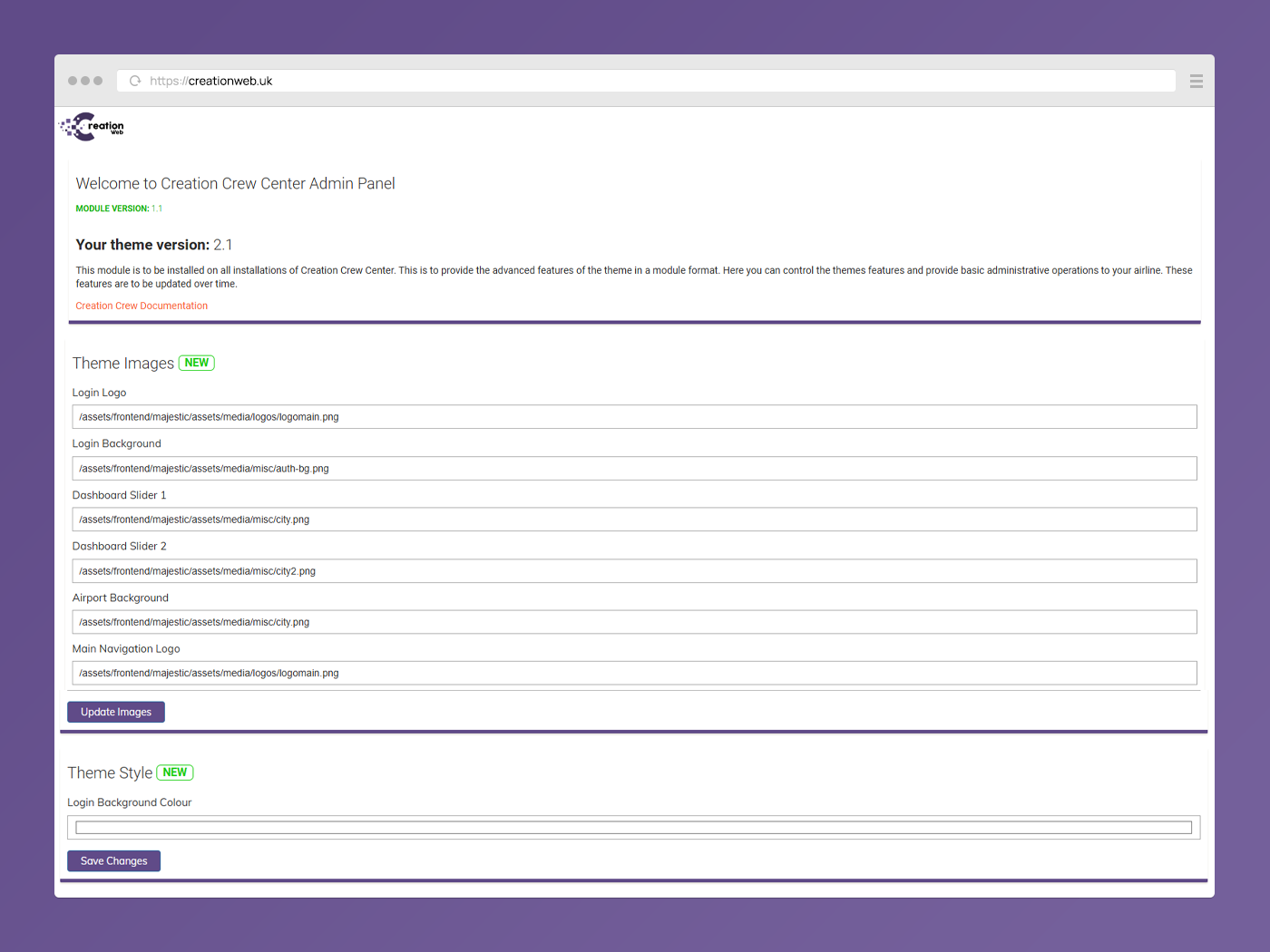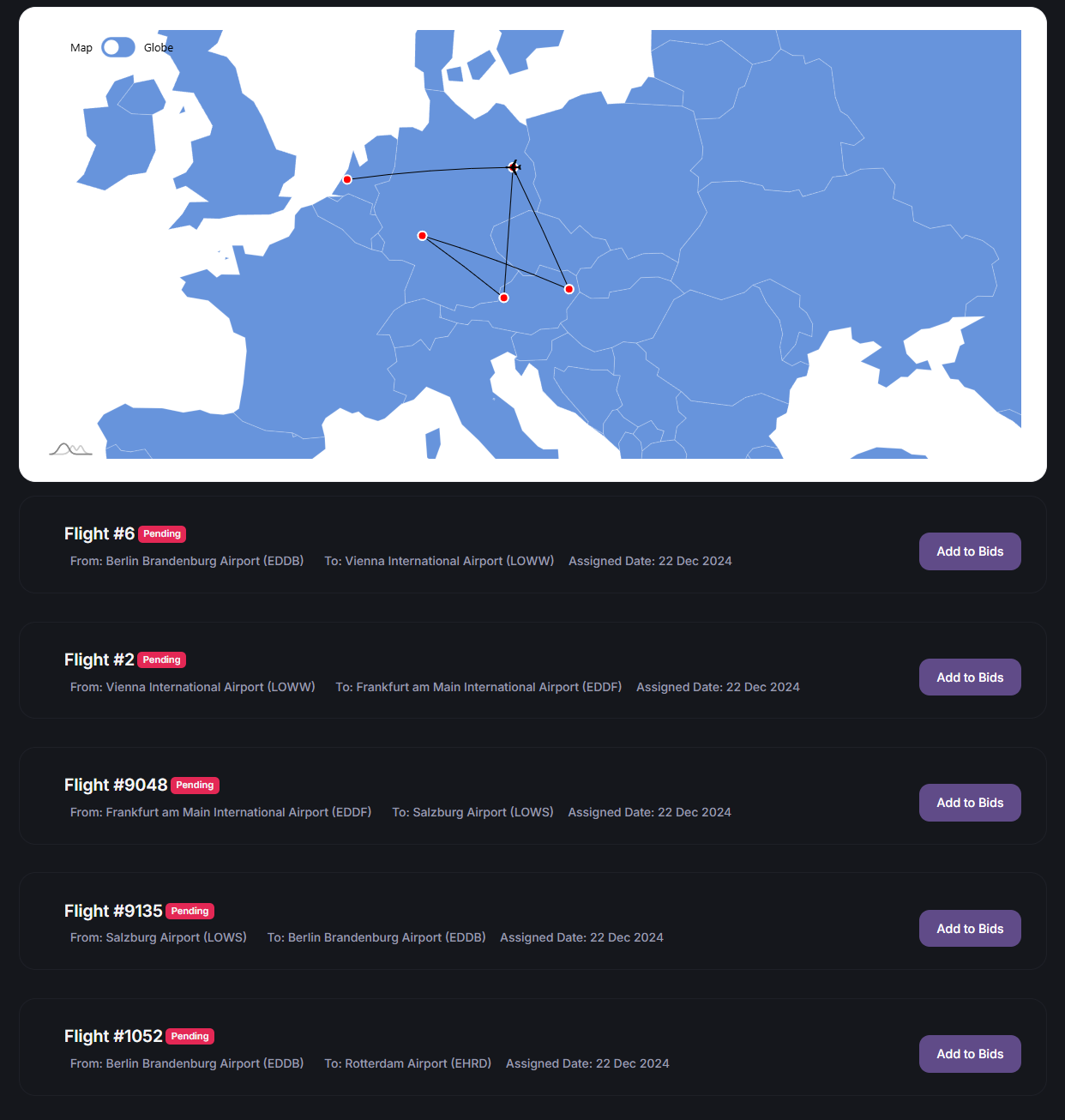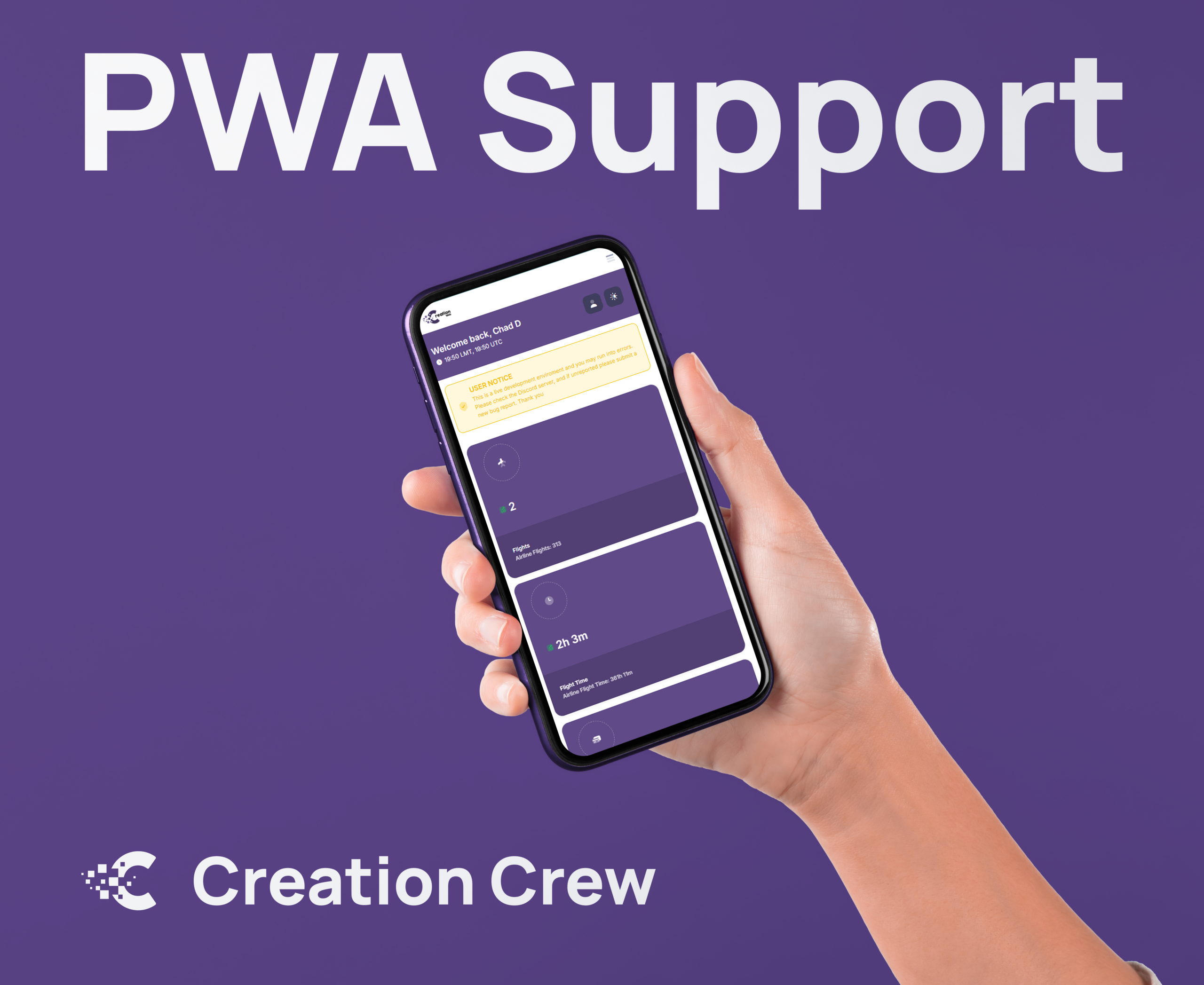Key Features of the Update
1. Theme Image Management
One of the major highlights of this update is the ability to manage all key theme images. Administrators can now:- Update Login Page Logo: Change the airline’s logo displayed on the login page.
- Dashboard and Airport Backgrounds: Personalise the backgrounds of the dashboard slider and airport pages.
- Main Navigation Logo: Update the branding displayed in the primary navigation menu.
2. Dynamic Theme Colours
The update introduces an exciting feature: dynamic theme colour management. The initial rollout focuses on the login page background colour, with plans to expand customization options across the platform. Administrators can:- Update the login page background colour using HEX codes.
- Manage colours dynamically, with no need for coding skills.
- Preview the updates live for quick adjustments.
Admin Panel Enhancements
To integrate these features seamlessly, the admin panel has been restructured with intuitive forms for managing theme settings. Key enhancements include:- Centralised Theme Management: A single interface to manage images and colours across the platform.
- Real-Time Updates: All changes are applied instantly, making it easy to preview and refine branding.
- Scalability: Designed with flexibility in mind, this system can easily accommodate future branding options.
How This Benefits Airline Managers
- Streamlined Branding: Manage logos, backgrounds, and colours without involving developers.
- Enhanced User Experience: Create a cohesive and professional look for users accessing your platform.
- Time Efficiency: Make quick changes to branding elements in minutes.
Future Plans
This is just the beginning of the theme management capabilities in the Creation Crew Module. Future updates will include:- Expanded colour customization across all pages.
- Additional layout options for key sections of the platform.
- Further integration of branding controls for airline-specific needs.