Creating a virtual airline can be a fun and exciting endeavor for aviation enthusiasts. With the help of modern technology and web development tools, it has become easier than ever to launch a virtual airline. One such tool is PHPVMS 7, which is a powerful and customizable virtual airline management system. In this article, we will discuss how to create a virtual airline with PHPVMS 7.
Step 1: Choose a Name and Brand Identity
The first step in creating a virtual airline is to choose a name and brand identity. This includes creating a logo, selecting a color scheme, and developing a website that reflects the airline’s image. It is important to create a unique and memorable brand identity that sets the airline apart from other virtual airlines.
Step 2: Choose a Hosting Provider
The next step is to choose a hosting provider that can handle the traffic and data storage requirements of a virtual airline. There are many web hosting providers available, and it is important to choose one that offers high performance, reliability, and security.
Step 3: Install PHPVMS 7
Once you have chosen a hosting provider, the next step is to install PHPVMS 7 on your server. This can be done by following the installation instructions provided by the PHPVMS 7 documentation. PHPVMS 7 is a PHP-based application, so it requires a PHP-enabled web server to run.
Step 4: Configure PHPVMS 7
After installing PHPVMS 7, the next step is to configure the application to match your virtual airline’s requirements. This includes setting up airports, routes, aircraft, and pilots. You can also customize the look and feel of your virtual airline by choosing a theme and configuring the website layout.
Step 5: Manage Flights and Pilots
Once PHPVMS 7 is configured, you can start managing flights and pilots. This includes scheduling flights, assigning pilots to flights, and tracking flight progress. PHPVMS 7 provides a comprehensive management system that allows you to monitor and manage all aspects of your virtual airline.
Step 6: Promote Your Virtual Airline
Once your virtual airline is up and running, it’s time to start promoting it. This can be done by advertising on aviation forums, social media, and other online channels. You can also offer promotions and discounts to attract new pilots and passengers.
Conclusion
Creating a virtual airline with PHPVMS 7 is a great way to indulge your passion for aviation and share it with others. By following the steps outlined in this article, you can create a professional and engaging virtual airline that attracts pilots and passengers from around the world. With PHPVMS 7, you have access to a powerful and customizable virtual airline management system that provides all the tools you need to manage your virtual airline effectively.