WordPress is a powerful and popular content management system that allows you to create and manage websites of all kinds. However, like any other platform, it requires some optimization to perform at its best. In this article, we’ll go over some of the best practices for optimizing WordPress, from optimizing your site’s speed to improving its security.
- Optimize your website’s speed
Speed is a crucial factor in website optimization, as it directly affects user experience and search engine ranking. Here are some ways to improve your site’s speed:
Use a fast and reliable hosting provider: The quality of your hosting provider has a significant impact on your site’s speed. Choose a reliable hosting provider that offers fast loading times and minimal downtime.
Use a caching plugin: A caching plugin generates static HTML files from your dynamic WordPress site, which reduces the number of database calls and speeds up your site’s loading time.
Optimize your images: Large images can slow down your website, so make sure to optimize them for web use. Use a compression tool such as TinyPNG or WP Smush to reduce image sizes without compromising their quality.
Minify your code: Minification removes unnecessary characters from your code, such as spaces and line breaks, which reduces the file size and improves loading time. You can use plugins like WP Minify or Autoptimize to minify your code.
- Use a lightweight theme
The theme you choose for your WordPress site has a significant impact on its speed and performance. Using a lightweight theme that is well-coded and optimized can help your site load faster and reduce its overall size. Avoid using themes with excessive features or bulky code, as these can slow down your site and lead to performance issues.
- Keep your site up to date
WordPress releases regular updates to improve the security and performance of the platform. Make sure to keep your site up to date with the latest version of WordPress, as well as any plugins and themes you use. Outdated software can cause security vulnerabilities, compatibility issues, and performance problems.
- Use a security plugin
WordPress is a popular target for hackers and malware, so it’s essential to take steps to protect your site from potential attacks. Using a security plugin such as Wordfence or Sucuri can help you detect and prevent security threats, as well as provide tools to strengthen your site’s security.
- Optimize your database
Your WordPress site’s database stores all of your content, settings, and configuration data. Optimizing your database can improve your site’s performance by reducing its size and optimizing its structure. You can use plugins like WP-Optimize or WP-Sweep to optimize your database by removing unused data, optimizing tables, and repairing any issues.
- Use a content delivery network
A content delivery network (CDN) is a network of servers that store cached copies of your site’s content, which can be delivered to users from the server closest to them. Using a CDN can improve your site’s loading time by reducing the distance that data needs to travel to reach users.
- Use clean and optimized code
Clean and optimized code is essential for improving your site’s performance and ensuring that it is easy to maintain and customize. Use well-coded plugins and themes that follow WordPress coding standards, and avoid using unnecessary code or excessive plugins that can slow down your site.
- Use lazy loading
Lazy loading is a technique that delays the loading of non-critical elements of your site until they are needed. For example, images that are below the fold of the page can be loaded only when the user scrolls down to them. Using lazy loading can improve your site’s speed and reduce its load time.
- Use a good content delivery network (CDN)
A good content delivery network (CDN) can improve your site’s loading times and reduce the load