WordPress is one of the most popular content management systems (CMS) out there, powering over 40% of all websites on the internet. However, as websites become more complex, it can become harder to keep them running quickly and smoothly. A slow website not only frustrates users, but it can also negatively impact your search engine rankings. In this article, we’ll explore some of the best ways to speed up a WordPress website.
- Choose a Fast Web Host
Your choice of web hosting can have a huge impact on the speed of your website. Many budget web hosts may offer lower prices, but their servers can be overcrowded and slow. A better option is to choose a web host that specializes in WordPress hosting and offers faster loading times. Some examples include WP Engine, SiteGround, and Kinsta.
- Use a Lightweight WordPress Theme
The theme you choose for your WordPress website can also impact its speed. Some themes may include features and elements that slow down your website. For this reason, it’s recommended to use a lightweight and fast-loading WordPress theme. There are many free and premium themes available that are optimized for speed, including Astra, GeneratePress, and OceanWP.
- Minimize Plugins
Plugins are a great way to add functionality to your website, but too many can slow it down. It’s important to only use the plugins you really need and avoid installing ones that duplicate features. Always check plugin reviews, ratings, and the last time it was updated before installing it. Removing unused plugins is also a good idea, as they may still be using resources in the background.
- Optimize Images
Images can be one of the biggest culprits of a slow website. Large images take longer to load, which can negatively impact your website’s speed. You can optimize images by compressing them, cropping them to the correct size, and using a caching plugin. Some popular image optimization plugins include Smush, Imagify, and ShortPixel.
- Use a Caching Plugin
Caching plugins can help speed up your website by storing frequently accessed pages and posts on the user’s device or in the server’s memory. This reduces the time it takes to load pages and makes your website feel faster. Some popular caching plugins include WP Super Cache, W3 Total Cache, and WP Rocket.
- Minify CSS and JavaScript
Minifying your CSS and JavaScript files can help reduce the file size of your website, which in turn can help speed it up. This process involves removing unnecessary characters, such as white space and comments, from your code. You can use plugins like Autoptimize or WPRocket to do this automatically.
- Reduce HTTP Requests
Each element on your website, such as images, CSS, and JavaScript files, requires an HTTP request. The more requests your website has to make, the slower it will be. To reduce HTTP requests, you can use a CDN (Content Delivery Network) to host your files, combine CSS and JavaScript files, and reduce the number of images on your website.
In conclusion, a fast website is crucial for providing a positive user experience and improving search engine rankings. By choosing a fast web host, using a lightweight WordPress theme, minimizing plugins, optimizing images, using a caching plugin, minifying CSS and JavaScript, and reducing HTTP requests, you can significantly speed up your WordPress website. Remember to test your website’s speed before and after making changes to see the impact they have.